Frequently Asked Questions
Browse questions related to the following topics:
Berklee College of Music
This information applies to students enrolled at our Boston, New York, and Valencia campuses.
Boston Conservatory at Berklee
Berklee College of Music Students
Tuition and Fees Questions
How do I view my statement?
1. Log in with your Berklee account to my.berklee.edu.

If you experience trouble logging in, please contact Student Technology Services.
2. Once you are logged in to Self-Service, please select "Student Finance" to be taken to your account activity.

3. Here is an example of a student's statement. You will see charges, payments, financial aid, and any deposits made, as well as the balance due, if any, on the account for a given semester.

4. For a detailed breakdown of charges, payments, financial aid, and deposits, click "Expand All" as indicated above. This will provide you with the following view:

What is the comprehensive fee?
The comprehensive fee is mandatory for all students to cover services and facilities that augment the students’ academic experience. It is charged every semester and cannot be waived under any circumstances.
Why am I being charged for health insurance?
In accordance with Massachusetts law, Berklee health insurance is billed once a year every fall semester, unless a student enters in the spring or summer semester, at which time the entering student is charged a prorated amount for the remainder of the year, then again in the fall for the next full year.
If you have existing comparable coverage that fully covers you in the Commonwealth of Massachusetts, you may waive your health insurance through Gallagher. More information about the waiver process and how to determine comparable coverage is available at the Gallagher Student website(Opens in a new window).
If students do not waive their health insurance by the payment due date, they are responsible for the balance and may incur a late fee.
Why am I being charged for the core software/major bundle?
All entering students are charged for the core software bundle. For students who declare a technology-focused major, additional hardware and software may be required. Find more information on the Majors and Minors page. If you have any concerns about the major bundle, please contact your department chair.
How does part-time billing work?
Students approved for part-time status will be billed on a per credit basis for tuition. The comprehensive fee varies depending on the number of registered credits: students signed up for seven or more credits are billed the full comprehensive fee, students signed up for six or fewer credits are billed a part-time comprehensive fee (usually about half the normal rate).
Part-time status is not automatically granted for fall and spring semesters for domestic students or at any time for international students. For example, students might only register for six credits, but, until their statuses change officially, they will be billed the full-time rate, which will be reflected on their online statement.
To apply for part-time, fill out the applicable form available via the Office of the Registrar. Please read the information provided on the form carefully. Signing up for fewer than 12 credits will most likely impact your financial aid or scholarships after the add/drop period ends.
Why hasn't my scholarship been applied to my account?
If it is a Berklee scholarship, please contact the Office of Student Financial Services to verify the reason. If it is a scholarship from an outside organization, please gather any available paperwork detailing the award you are receiving and provide it to the Financial Aid Office. Documents may be delivered in person, via email to onestop@berklee.edu, or via fax to 617-747-8004.
Where is my federal financial aid/private loan/state grant?
Please view "Net Partner" under the "Financial Aid" section under the "Financial Information" side menu of my.berklee.edu(Opens in a new window) (login required) or contact the Office of Student Financial Services to find out the status of your financial aid package. If you see aid on your statement that is marked as "Currently Ineligible," this means it is pending and not being counted toward your account balance. You may be missing documents, or it may simply be processing. It is best to inquire with the Office of Student Financial Services to find out the exact reason.
Payment Questions
What methods of payment does Berklee accept?
The fastest way is to pay online(Opens in a new window) through your student account using an electronic check or credit card once you have registered for classes. In person, we accept cash, check, or credit card payments. View your other payment options.
How do I acquire a receipt?
For online payments, you will receive an automated email from our payment processor to whichever email address you provide. For all other payments, the fastest way to get a receipt is through my.berklee.edu(Opens in a new window) (login required).
1. The "View Statement" option will provide you with a downloadable receipt for the semester you are currently viewing.

2. You can select a previous term from the drop down menu to view the charges, payments, and print a receipt if needed.
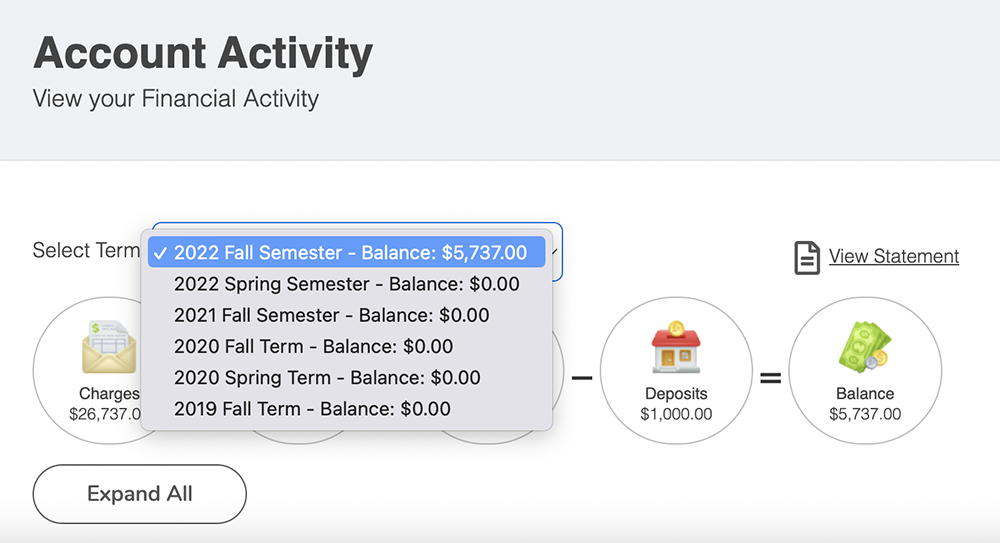
Does Berklee have any payment plan options?
As a courtesy to our degree students, we offer a flexible payment plan for fall, spring, and summer semesters through our partner Nelnet Campus Commerce (Nelnet). This plan allows students and families to pay their tuition and fees in smaller installments. The plan requires a $40 enrollment fee and a deposit of one-third of the payment plan balance upon enrollment as well as automatic payments for subsequent installments. Learn more about the Nelnet payment plan(Opens in a new window).
To enroll, please log in to your student account and select the Monthly Tuition Payment Plan link under the Financial Information side menu in Student Finance on Self-Service. First, you will create a Nelnet account. Then, you will select Set Up a Payment Plan. If a family member or sponsor is paying on your behalf, you can select Add an Authorized Party, and your payer will receive an invitation to create a Nelnet account.
Additionally, students may contact the One Stop Student Services for more information via email at onestop@berklee.edu, or Nelnet customer service at 800-609-8056. Nelnet representatives are available Monday–Friday, 7:00 a.m. to 9:00 p.m. CST and Saturday, 8:00 a.m. to 2:00 p.m. CST.
Nelnet plans are available for the fall, spring, and summer semesters.
Please note: It is important that any budget given to Nelnet is accurate. Once you have signed up with Nelnet, it is still important to check your statement on my.berklee.edu(Opens in a new window) (login required) to make sure your balance is at zero. If your Nelnet budget exceeds the amount due on your account, our policy is to cancel your Nelnet account or adjust your budget down after add/drop week to prevent unnecessary overpayment.
When will I receive my bill?
Bill ready notifications are emailed once a student has registered for classes. For entering students, once you have deposited and the admissions office has processed your information, you will be notified your bill is ready. Typically for fall this will be in June, spring in November, and summer in March, though this might vary depending on timing.
Students should view their statement online through my.berklee.edu(Opens in a new window) (login required) for the most up-to-date information.
How do I pay using my 529/state savings plan?
If you wish to contribute 529/state savings plan funds toward tuition payment, you should provide the organization with Berklee's payment information. Please make sure to include the student's name and Berklee ID number to ensure the correct account is credited.
Any payment request from a 529 plan may take up to two weeks or more to reach our office. 529 plan payments must arrive before the payment due date to avoid a late payment fee.
Some 529 plans require Berklee to submit an invoice for fund disbursement. Parents/account holders must initiate the process with the state plans to add the student to an authorization roster. Berklee will follow up on the rest of process under the direction of state 529 plans.
Our mailing address for 529 plan payments is:
Berklee College of Music
1140 Boylston Street
MS-921 OSA
Boston, MA 02215
Refund Questions
When are refunds sent?
The first refunds in our office are usually processed two weeks after the add/drop period has ended for students. We process the refunds in our office on Wednesday and our bank sends out electronic refunds on that Friday. Paper checks are mailed by our bank from New York the following Monday. No refunds are available for pick up in our office.
How are refunds sent?
Most of the time, we will either send an electronic funds transfer directly to the student's bank account or mail out a paper check in the student's name. If the most recent payment is a credit card made within the past 180 days and the student is not receiving scholarships or financial aid, the refund will go back to the payer's credit card.
To ensure you get your refund as quickly and easily as possible, we recommend signing up for direct deposit on my.berklee.edu(Opens in a new window) (login required) using your U.S. bank account.
Please note: If the refund is due to a Parent PLUS loan, the parent borrower decides who will receive any refund at the point of application. If the parent borrower elects to receive the refund personally, we will mail a paper check to whichever address was originally provided in the borrower's name.
How do I sign up for direct deposit?
Please follow these steps. You must sign up for direct deposit by 5:00 p.m. EST Tuesday of any given week in order for the refund to go out direct deposit.
When you sign up for direct deposit, make sure you are using the paper/electronic routing number and the correct account number.
Direct Deposit Sign-Up:
1. Log in to my.berklee.edu.

If you experience trouble logging in, please contact Student Technology Services.
2. Once you are in Self-Service, please select "Direct Deposit Account Information for Student Refunds" under the "Financial Information" side menu:
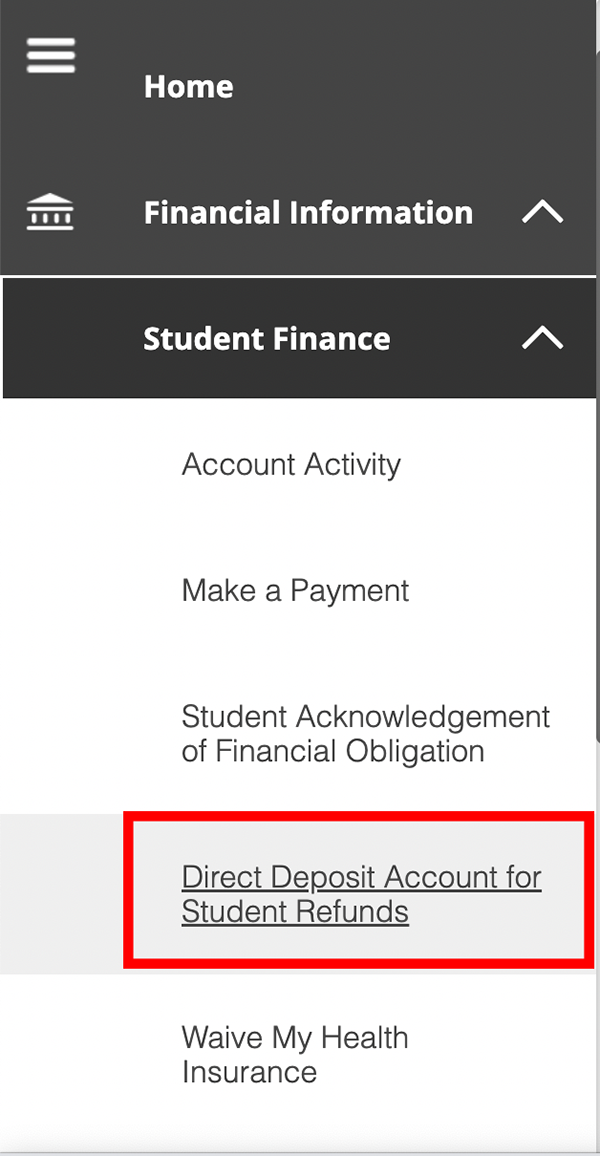
3. Enter your U.S. banking information on this form. Failure to enter your correct routing and checking account number will delay your receipt of your refund. Berklee does not validate whether or not your information is correct.
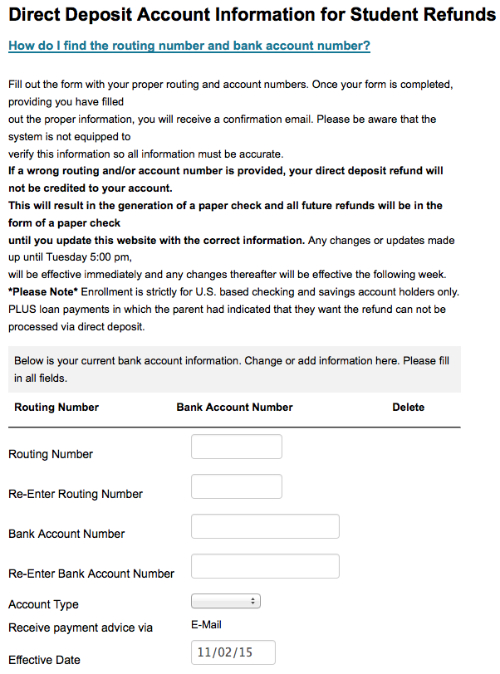
Please do not change the effective date.
4. Read the terms and conditions for direct deposit, then select the check box next to "I Agree" and hit submit.

You will then receive a confirmation to your Berklee email when you have successfully submitted the form.
5. Once you have entered your information, you will see your routing number and the last four digits of your account at the top of the "Direct Deposit Account Information for Student Refunds" page going forward. If you need to change your direct deposit information, you must first delete whatever existing information is there.

Select the indicated box, hit "Submit," and then enter in your new information.
Where will my check be mailed?
All paper checks to students will go to the preferred mailing address on file. This may not be the same as your local address, which you verify at the start of each semester. You can see what mailing address we have on file by viewing your statement(Opens in a new window) on my.berklee.edu(Opens in a new window) (login required).
To update your preferred mailing address, please email the Office of the Registrar at onestop@berklee.edu from your Berklee email address.
If the paper check is due to a Parent PLUS loan going back to the parent borrower, please contact the Office of Student Financial Services at financialaid@berklee.edu or 617-747-2274 to verify the correct address is on file.
Can my refund go toward next semester?
If your refund is due to overpayment, private or institutional scholarships, or private loans, simply fill out the Leave Credit on Account Form (login required) for each semester you wish to have your credit moved. You must do this each time you want to have credit applied to a future semester. This form is only available to students who are logged into berklee.edu.
Please be aware that credit due to federal financial aid (Stafford Loans, Pell/SEOG grants, or Parent PLUS loans) must remain in the same academic year (example: 2015 Fall Semester to 2016 Spring Semester). PLUS loans going back to the parent borrower must be refunded.
General Questions
During what hours are you open?
We are open from Monday through Friday from 9:00 a.m. to 5:00 p.m. EST.
I need a tax document. How do I go about obtaining it?
The most common requests we receive relate to the United States and Canada tax forms. For all other countries, please provide the necessary form from your government. If you need a receipt for a current or previous semester, you may access this on my.berklee.edu(Opens in a new window) (login required) by selecting "View Statement" when you are on your account activity view in "Student Finance".
1098-T (United States)
Berklee partners with ECSI for all 1098-T reporting. This tax form shows the amounts charged for tuition and fees as reported by the Office of Student Accounts. 1098-T forms will be mailed each year by January 31 in addition to being made available on the ECSI website. Please note if you do not have a domestic address, you will not receive a hard copy form.
Step One
To obtain the necessary student Heartland Key, simply contact Heartland's Customer Service Department at 866-428-1098(Opens in a new window) or via LiveChat from the Heartland ECSI student website. You will need to provide basic information to authenticate your identity, and the Heartland Key will be provided.
Step Two
If you already have a profile with Heartland ECSI, please sign in. If you have not yet connected your tax statements to your account, you will need to connect them using your Heartland Key. Simply click on the Connect An Account button and enter your tax statement Heartland Key.
If you have not registered for an account, click on the Sign In or Register button in the upper right side of the page. Complete the registration section to create your profile and then connect your tax account by entering your Heartland Key.
If you have any further questions, please consult the ESCI Informational Page(Opens in a new window) or call the ECSI 1098-T Hotline at 1-866-428-1098.
TL-11A and Other Canadian Forms (e.g., OSAP)
Currently, Berklee does not automatically generate tax forms for Canadian students for either their federal or provincial taxes. Please contact the Office of the Registrar and provide them with your necessary form. They will complete the necessary portions concerning certification of enrollment, after which our office will complete the necessary financial information.
I have a question regarding Summer Programs. Who do I call to get information?
If you have a question about fees, payment methods, or payment deadlines, contact the One Stop Student Services at 617-747-2610 or 747-2165 or email onestop@berklee.edu. If you need any other information, please call the Summer Programs Office at 617-747-2245 or 747-2507 or email summer@berklee.edu.
Can I be emailed or mailed a copy of a student's statement if I am paying on their behalf?
In compliance with the federal Family Education Rights and Privacy Act of 1974 (FERPA), Berklee is prohibited from providing certain information from your education records to a third party. This includes grades, billing, assessment of tuition and fees, financial aid (including scholarships, grants, and work-study or loan amounts), and other student education record information. The law also restricts Berklee from providing this information to your parents, spouse, or financial sponsor.
For information on how a student can waive this right, please view the the form available here.
Boston Conservatory at Berklee Students
Tuition and Fees Questions
How do I view my statement?
1. Log in to Self-Service.
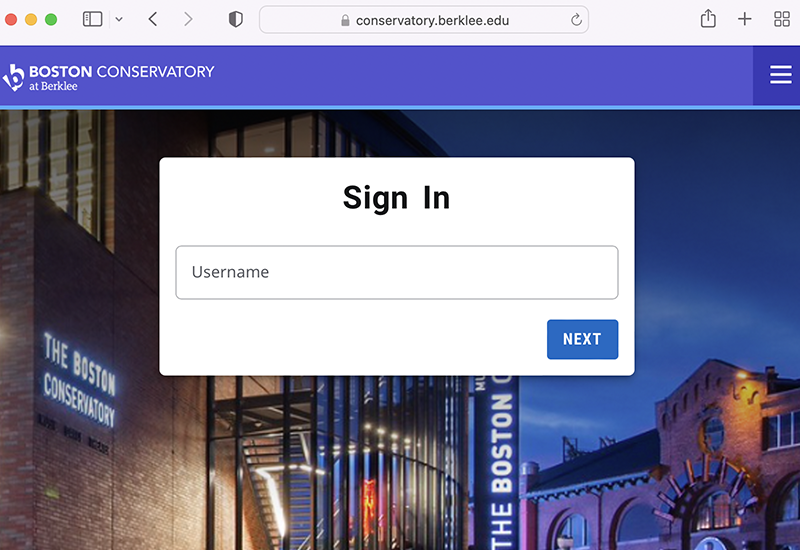

If you experience trouble logging in, please contact Student Technology Services.
2. Once you are logged in to Self-Service, you will need to navigate to the "Balance" section found under the navigation menu in the upper right corner which will then take you to the "Balance Summary" view:

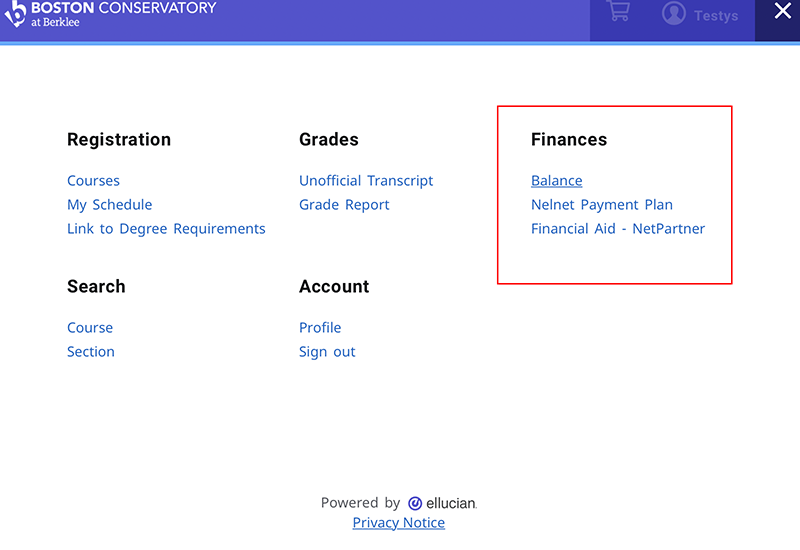
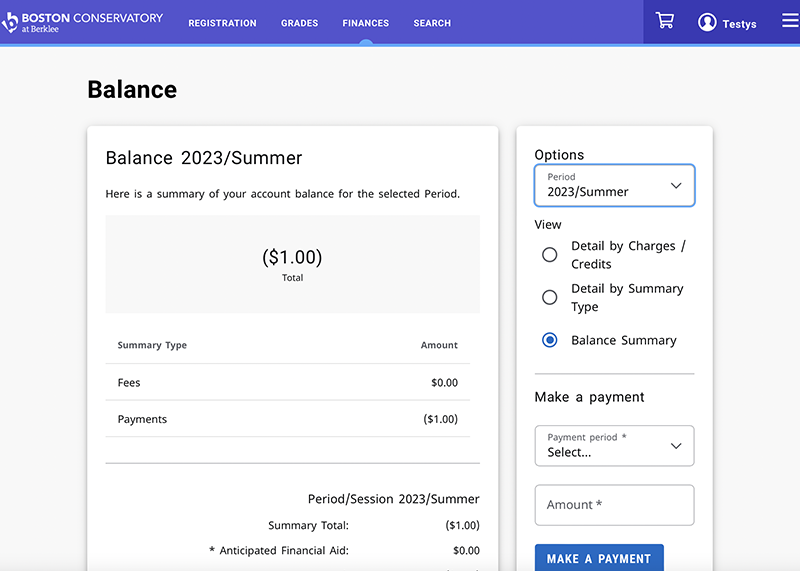
3. You can change to a more detailed view by selecting "Detail by Summary Type" or "Detail by Charge/Credits":
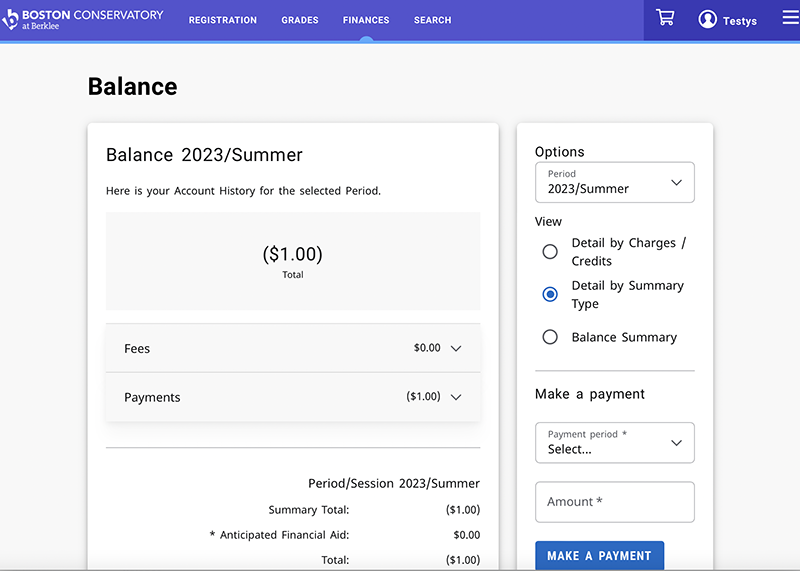
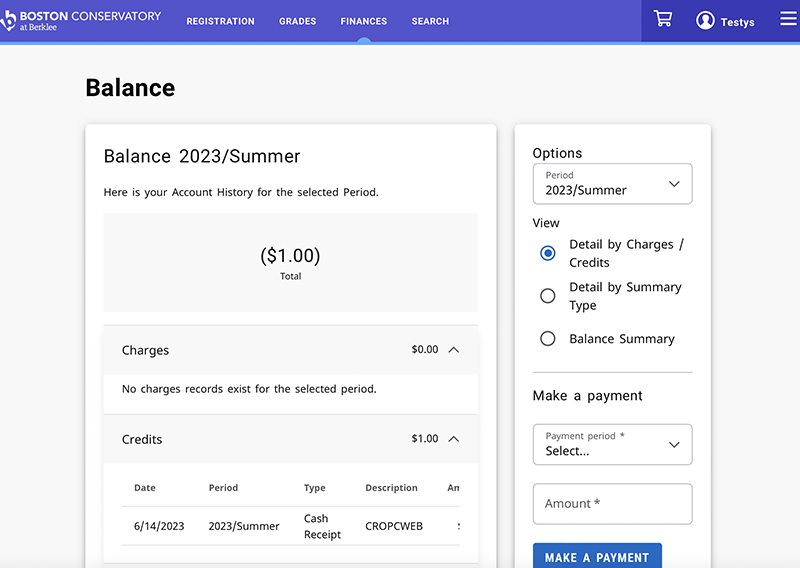
4. You may also view different semesters by selecting another term on the "Options" menu selection:

What is the comprehensive fee?
The comprehensive fee is mandatory for all students to cover services and facilities that augment the students’ academic experience. It is charged every semester and cannot be waived under any circumstances.
Why am I being charged for health insurance?
In accordance with Massachusetts law, Berklee health insurance is billed once a year every fall semester, unless a student enters in the spring or summer semester, at which time the entering student is charged a prorated amount for the remainder of the year, then again in the fall for the next full year.
If you have existing comparable coverage that fully covers you in the Commonwealth of Massachusetts, you may waive your health insurance through Gallagher. More information about the waiver process and how to determine comparable coverage is available at the Gallagher Student website(Opens in a new window).
If students do not waive their health insurance by the payment due date, they are responsible for the balance and may incur a late fee.
How does part-time billing work?
Students approved for part-time status will be billed on a per-credit basis for tuition. The comprehensive fee varies depending on the number of registered credits: students signed up for seven or more credits are billed the full comprehensive fee, students signed up for six or fewer credits are billed a part-time comprehensive fee (usually about half the normal rate).
Part-time status is not automatically granted for fall and spring semesters for domestic students or at any time for international students. For example, students might only register for six credits, but, until their statuses change officially, they will be billed the full-time rate, which will be reflected on their online statement.
To apply for part-time, fill out the applicable form available via the Office of the Registrar. Please read the information provided on the form carefully. Signing up for fewer than 12 credits will most likely impact your financial aid or scholarships after the add/drop period ends.
Why hasn't my scholarship been applied to my account?
If it is a Berklee scholarship, please contact the Office of Student Financial Services to verify the reason. If it is a scholarship from an outside organization, please gather any available paperwork detailing the award you are receiving and provide it to the Office of Financial Aid. Documents may be delivered in person, via email to onestop@berklee.edu, or via fax to 617-747-8004.
Where is my federal financial aid/private loan/state grant?
Please view "Net Partner" under the "Financial Aid - Net Partner" tab on Self-Service(Opens in a new window) (login required) or contact the Office of Student Financial Services to find out the status of your financial aid package. If you see aid on your statement that is marked as "Currently Ineligible," this means it is pending and not being counted toward your account balance. You may be missing documents, or it may simply be processing. It is best to inquire with the Office of Student Financial Services to find out the exact reason.
Payment Questions
What methods of payment does Berklee accept?
The fastest way is to pay online (Opens in a new window)through your student account using an electronic check or credit card once you have registered for classes. In person, we accept cash, check, or credit card payments. View your other payment options.
How do I acquire a receipt?
For online payments, you will receive an automated email from our payment processor to whichever email address you provide. For all other payments, the fastest way to get a receipt is through Self-Service (login required).
Does Berklee have any payment plan options?
As a courtesy to our degree students, we offer a flexible payment plan fall, spring, and summer semesters through our partner Nelnet Campus Commerce (Nelnet). This plan allows students and families to pay their tuition and fees in smaller installments. The plan requires a $40 enrollment fee and a deposit of one-third of the payment plan balance upon enrollment as well as automatic payments for subsequent installments. Learn more about the Nelnet payment plan(Opens in a new window)
To enroll, please log in to Self-Service and select the Nelnet Payment Plan button below the summary of your account balance. First, you will create a Nelnet account. Then, you will select Set Up a Payment Plan. If a family member or sponsor is paying on your behalf, you can select Add an Authorized Party, and your payer will receive an invitation to create a Nelnet account.
Additionally, students may contact the One Stop Student Services for more information via email at onestop@berklee.edu, or Nelnet customer service at 800-609-8056. Nelnet representatives are available Monday–Friday, 7:00 a.m. to 9:00 p.m. CST and Saturday, 8:00 a.m. to 2:00 p.m. CST.
Nelnet plans are available for the fall and spring; undergraduate students attending the full summer semester may also elect to enroll in the payment plan. There is not a payment plan option available for students attending the shorter summer session.
Please note: It is important that any budget given to Nelnet is accurate. Once you have signed up with Nelnet, it is still important to check your statement on Self-Service to make sure your balance is at zero. If your Nelnet budget exceeds the amount due on your account, our policy is to cancel your Nelnet account or adjust your budget down after add/drop week to prevent unnecessary overpayment.
When will I receive my bill?
Bill ready notifications are emailed once a student has registered for classes. For entering students, once you have deposited and the admissions office has processed your information, you will be notified your bill is ready. Typically for fall this will be in June, Spring in November, and Summer in March, though this might vary depending on timing.
Students should view their account activity online through Self-Service (login required) for the most up-to-date information.
How do I pay using my 529/state savings plan?
If you wish to contribute 529/state savings plan funds toward tuition payment, you should provide the organization with Berklee's payment information. Please make sure to include the student's name and Berklee ID number to ensure the correct account is credited.
Any payment request from a 529 plan may take up to two weeks or more to reach our office. 529 plan payments must arrive before the payment due date to avoid a late payment fee.
Some 529 plans require Berklee to submit an invoice for fund disbursement. Parents/account holders must initiate the process with the state plans to add the student to an authorization roster. Berklee will follow up on the rest of process under the direction of state 529 plans.
Our mailing address for 529 plan payments is:
Berklee
1140 Boylston Street
MS-921 OSA
Boston, MA 02215
Refund Questions
When are refunds sent?
The first refunds in our office are usually processed two weeks after the add/drop period has ended for students. We process the refunds in our office on Wednesday and paper checks are mailed by our bank from New York the following Monday. No refunds are available for pick up in our office.
How are refunds sent?
We will issue the refund as a paper check in the student's name to the address we have on file. If the refund is due to a Parent PLUS loan, the parent borrower decides who will receive any refund at the point of application. If the parent borrower elects to receive the refund personally, we will mail a paper check to whichever address was originally provided in the borrower's name.
Where will my check be mailed?
All paper checks to students will go to the preferred mailing address on file. This may not be the same as your local address, which you verify at the start of each semester. You can see what mailing address we have on file on Self-Service (login required).
To update your preferred mailing address, please do so on Self-Service.
If the paper check is due to a Parent PLUS loan going back to the parent borrower, please contact the Office of Student Financial Services at financialaid@berklee.edu or 617-747-2274 to verify the correct address is on file.
Can my refund go toward next semester?
If your refund is due to overpayment, private or institutional scholarships, or private loans, simply fill out the Leave Credit on Account Form (login required) for each semester you wish to have your credit moved. You must do this each time you want to have credit applied to a future semester. This form is only available to students who are logged in to berklee.edu.
Please be aware that credit due to federal financial aid (Stafford Loans, Pell/SEOG grants, or Parent PLUS loans) must remain in the same academic year (example: 2015 fall semester to 2016 spring semester). PLUS loans going back to the parent borrower must be refunded.
General Questions
During what hours are you open?
We are open from Monday through Friday from 9:00 a.m. to 5:00 p.m. EST.
I need a tax document. How do I go about obtaining it?
The most common requests we receive relate to the United States and Canada tax forms. For all other countries, please provide the necessary form from your government. If you need a receipt for a current or previous semester, you may view your account activity on Self-Service.
Berklee cannot provide you with tax advice. Please consult a tax professional for any questions you may have.
1098-T (United States)
Berklee partners with ECSI for all 1098-T reporting. This tax form shows the amounts charged for tuition and fees as reported by the Office of Student Accounts. 1098-T forms will be mailed each year by January 31 in addition to being made available on the ECSI website. Please note if you do not have a domestic address, you will not receive a hard copy form.
Step One
To obtain the necessary student Heartland Key, simply contact Heartland's Customer Service Department at 866-428-1098(Opens in a new window) or via LiveChat from the Heartland ECSI student website. You will need to provide basic information to authenticate your identity, and the Heartland Key will be provided.
Step Two
If you already have a profile with Heartland ECSI, please sign in. If you have not yet connected your tax statements to your account, you will need to connect them using your Heartland Key. Simply click on the Connect An Account button and enter your tax statement Heartland Key.
If you have not registered for an account, click on the Sign In or Register button in the upper right side of the page. Complete the registration section to create your profile and then connect your tax account by entering your Heartland Key.
If you have any further questions, please consult the ESCI Informational Page(Opens in a new window) or call the ECSI 1098-T Hotline at 1-866-428-1098.
TL-11A and Other Canadian Forms (e.g., OSAP)
Currently, Berklee does not automatically generate tax forms for Canadian students for either their federal or provincial taxes. Please contact the Office of the Registrar and provide them with your necessary form. They will complete the necessary portions concerning certification of enrollment, after which our office will complete the necessary financial information.
I have a question regarding Summer Programs. Who do I call to get information?
If you have a question about fees, payment methods, or payment deadlines, contact the One Stop Student Services at 617-747-2610 or 747-2165 or email onestop@berklee.edu. If you need any other information, please call the Summer Programs Office at 617-747-2245 or 747-2507 or email summer@berklee.edu.
Can I be emailed or mailed a copy of a student's statement if I am paying on their behalf?
In compliance with the federal Family Education Rights and Privacy Act of 1974 (FERPA), Berklee is prohibited from providing certain information from your education records to a third party. This includes grades, billing, assessment of tuition and fees, financial aid (including scholarships, grants, and work-study or loan amounts), and other student education record information. The law also restricts Berklee from providing this information to your parents, spouse, or financial sponsor.
For information on how a student can waive this right, please view the the form available here.






