The Changing Face of Desktop Production
The emergence of softsynths and various audio plug-ins promises new options and sounds.
When it comes to music technology, things change quickly. The tools we use to produce music are constantly evolving, and in recent years the pace has increased dramatically. High-quality music-production tools are now available to all of us, and prices continue to fall as capabilities increase. As the technology advances offering us greater and greater possibilities, the way we do our work changes as well. Computers, for example, are faster, more powerful, and considerably cheaper than even a few years ago. As a result, many studios now rely heavily on computers for the recording, editing and even mixing of a music project, and this trend will continue as computer hardware and software capabilities continue to evolve.
One area in which things are now heating up is in the development of software synthesizers, also known as softsynths, or virtual synthesizers. Augmenting or sometimes replacing conventional synthesizers, softsynths are making an impact on our industry, and on how we compose and produce music.
A Look Back
Going back at least as far as the late 1960s, synthesizers have always played a role in music production. At that time, companies such as Moog, ARP, and others, began mass-producing professional musical synthesizers based on analog circuitry. The introduction of digital synthesizers and MIDI in the 1980s increased the popularity of synths in music production. With the addition of a personal computer, a musician could record a MIDI performance, edit the MIDI data, and then play it back. He could then add other performances of different parts, and have the whole thing played by a bunch of synthesizers. MIDI, along with powerful yet affordable digital instruments such as the Yamaha DX7 and the Roland D-50, established synthesizers as essential music-production tools.
By the late 1980s, a multitrack tape machine and a mixing console were the heart and soul of a typical production studio. It was also common to find a few racks of synths and a computer for MIDI sequencing synth parts. The computer playback synchronized with the tape machine, and the combining of synthesizers and audio tracks took place in the mixing console.
In the 1990s, as computing power and hard-drive speed increased, sequencing software began to incorporate digital audio tracks as well as MIDI tracks. Computers began to do some of the audio recording work along with the MIDI sequencing chores. This made it easy to record and edit audio and MIDI data at the same time, right in the computer. By the late 1990s, this was a common way of working, with the computer replacing tape machines and sometimes even mixing consoles. Today, sequencers like Emagic’s Logic Audio, Steinberg’s Cubase, Mark of the Unicorn’s (MOTU) Digital Performer, and Cakewalk’s SONAR all offer this capability. Pro Tools by Digidesign also belongs in this category, although it requires proprietary hardware to operate.
Digital Audio Recording and Plug-ins
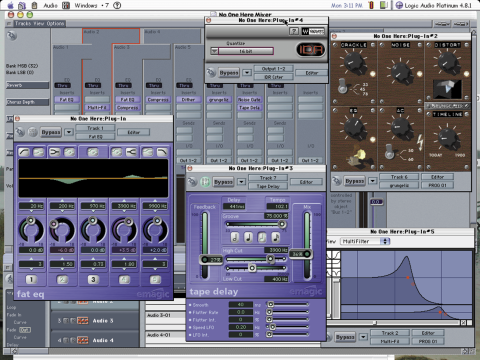
Figure 1 Audio plug-ins used for a Logic Audio project. Some of the plug-ins shown are made by Logic, others are third-party products.
Once musicians could record audio directly into the computer, they needed a way to process their tracks with equalization (EQ), dynamics, reverb, and so on. To address this need, companies began developing audio-plug-in-software applets that run from within a host application (sequencing software) and that provide additional functions. Currently, there are hundreds of audio-processing plug-ins available, including EQs, reverbs, compressors, pitch correctors, and more (see figure 1).
To make plug-ins compatible with software sequencers, manufacturers developed and standardized plug-in formats. The most common formats include Steinberg’s VST, MOTU’s MAS, and Digidesign’s TDM. Microsoft’s Direct-X format is also commonly used on Windows operating systems. Of course, most developers offer their plug-in products in a number of formats (like a reverb plug-in available in both VST and MAS formats). Similarly, most sequencers support more than one type of plug-in format.
In 1999, Steinberg updated the VST plug-in specification to VST 2.0. The original VST specification only defined plug-ins for performing real-time audio processing in the form of EQs, reverbs, and so forth. The VST 2.0 spec, on the other hand, allowed for MIDI control of VST plug-ins. This development, along with the increasing power of computers, made VST instruments, or VSTi’s, possible. VSTi’s are software synthesizers that appear as VST plug-ins inside the sequencer. These softsynths create sound in real time, either played by the musician via an external MIDI keyboard or by MIDI data recorded into a MIDI track. Either way, VSTi softsynths require the host sequencer in order to work; they don’t run as stand alone applications. The VSTi’s are integrated with sequencing software, so they are easy to work with. Because the softsynth is initiated from within the sequencing program, all the synth’s parameters are saved along with the sequencer’s song file, so file management is a snap.
Since its release, the VST 2.0 spec has created a flurry of activity, and dozens of VST softsynths have been developed in the past few years. Cakewalk took the lead in developing the DXi standard for the Windows operating system, a modification to Microsoft’s Direct-X, that allows software synths to be used with Direct-X-compatible sequencers. The Sonar sequencing package offers this compatibility and like VST 2.0, enjoys a broad base of support from third-party developers.
ReWire: A Virtual Audio Cable

Figure 2 The TC Works Mercury-1 softsynth. It can emulate classic analog subtractive synthesizers.
The VST/DXi plug-in scheme isn’t the only way to integrate software synths with sequencing programs. In the late 1990s, both Propellerheads and Steinberg developed a different approach: ReWire. ReWire is a technology for streaming digital audio between separate computer programs running at the same time. You can think of ReWire as a virtual-audio cable linking the output of one software application to the input of another. It provides 64 channels of audio connections between applications, with sample-accurate synchronization as well as common transport functions (such as “play,” “stop,” “locate”) and tempo information.
The first two applications to implement ReWire, both released in 1998, were Propellerhead’s ReBirth RB-338 and Steinberg’s sequencer CubaseVST. The RB-338 is a virtual synth modeled after famous pieces of hardware such as the old Roland TR808 and TR909 drum machines, and the TB303 synthesizer. With ReWire, all of the outputs from ReBirth’s instruments connect directly to the audio mixer portion of Cubase VST. The audio from ReBirth can be further mixed and processed (with VST plug-ins, for example) inside Cubase VST. Many software sequencers, including Cubase VST, Logic Audio, and Digital Performer, are now ReWire-capable, meaning that they can receive audio input via the ReWire system.
Using a ReWire softsynth is slightly different than as using a VSTi. A ReWire synth can run as a stand-alone application, or it can boot up in ReWire mode and be used in conjunction with a ReWire-compatible sequencer. In the latter case, you are still running two separate applications concurrently in what might be described as a client/server configuration. For every song, there are still two song files to keep track of. In some situations, controlling the synth’s parameters from within the sequencer can be a bit tricky. Still, in most cases, a ReWire synth/sequencer set-up is a powerful tool and easy to use.
DirectConnect and MAS
Digidesign, the makers of Pro Tools, have created a system similar to ReWire called DirectConnect. DirectConnect appears in Pro Tools as a plug-in, but relates to a software synth in a manner similar to ReWire. A DirectConnect softsynth boots as a separate application, and the audio outputs are conveyed via DirectConnect to the Pro Tools application. DirectConnect allows for 32 channels of audio streaming between the software synth and Pro Tools. MOTU has created a similar set-up within MAS, the audio system behind their Digital Performer sequencer. ReWire, DirectConnect, and MAS all enjoy broad industry support from third-party softsynth developers.
Types of Software Synths
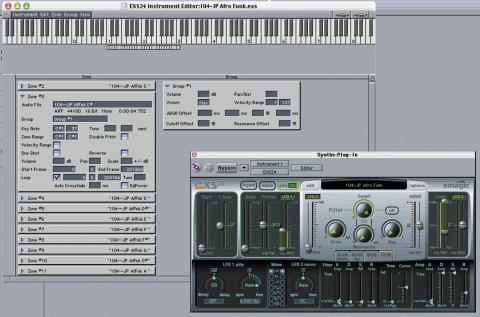
Figure 3 The Emagic EXS24 soft sampler, showing the main page and the edit page. The latter illustrates individual samples mapped across the key range.
Regardless of their format, softsynths are available in a wide variety of implementations with quality and features ranging from very high end (pricey) to useful-but-limited (freeware). As with hardware synths, subtractive synthesis is one of the most common softsynth designs. In subtractive synthesis, analog-style oscillators generate complex waveforms; and filters and amplifiers shape the resulting audio.
The TC Works Mercury-1 synth (see figure 2) is a good example of a typical subtractive softsynth. It is a monophonic instrument attempting to recreate the “fat” sound of classic analog hardware synthesizers. The Mercury-1 creates sounds using dual oscillators (plus an additional sub-oscillator) that generate geometric waveforms (square, sawtooth, and the like). A filter section and an amplifier, with full envelope and low frequency oscillator control, help create and sculpt all kinds of rich analog-style sounds. If you’ve ever used a Minimoog or something similar, you’ll feel right at home here.
Many softsynths are designed to operate like hardware samplers instead of analog synthesizers. Rather than create sound with an analog-style oscillator, samplers load and play short digital audio snippets called samples. There are many types of samples: recordings of acoustic instruments playing single notes, percussion instruments being struck, special effects noises, and so forth. These snippets are loaded into RAM and can be triggered via MIDI notes. With soft samplers, the size of your computer’s RAM limits the number of samples you can use at once. Soft samplers store and retrieve samples as computer files on your hard drive, so file management of samples is simple and straightforward.
Emagic’s EXS-24 (see figure 3) is a popular example of a soft sampler. It’s integrated into their Logic Audio sequencer and offers all the capabilities of a typical hardware sampler. This includes loading and mapping samples across the keyboard, layering samples by velocity, and grouping samples for setting parameters such as panning and volume. Like most soft samplers, the EXS-24 also offers a filter and amplifier section for each sampler instrument, affording the musician more creative control over the sound.
Vintage Instruments

Figure 4 Native Instruments’s FM-7, and Waldorf’s Wave PPG 2.V, two “vintage” softsynths.
While some softsynths are distinctive in sound and appearance, others are designed as emulations of real hardware synthesizers. These softsynths model the sound of a particular instrument as well as recreate its look and “feel.” The Native Instruments LM7, for example, is a softsynth based on the legendary Yamaha DX7, the most famous of Yamaha’s FM synthesizers. It offers the same 6-op FM synthesis of the original DX7, with similar parameter control, plus lots of additional features such as additional waveforms and more routing possibilities for the operators. Similarly, Steinberg, along with Waldorf, has released the Waldorf PPG Wave 2.V, a softsynth emulation of the classic synth from the 1980s. The VSTi version offers the same wavetable synthesis approach as the original, complete with filtering, wavetable triggering, and an arpeggiator (see figure 4 for both of these).
Another category of softsynth emulates “vintage” keyboard instruments other than synthesizers. The Native Instruments’s B4, for example, is a very impressive emulation of the legendary Hammond B3 organ. This softsynth offers two manuals plus pedals (all on separate MIDI channels, if you like), a full range of stops for each, and controls for emulating various aspects of the Leslie Cabinet’s sound. It is a remarkable sounding softsynth, and weighs considerably less than the real thing.
Reason
Released in 1998, ReWire didn’t make a lot of noise in the industry until 2000 when Propellerheads introduced Reason (see figure 5). Since then, Reason has quickly become a must-have program for composers, producers, sound designers, and educators alike. Essentially, Reason is a “virtual synth rack,” a collection of software synthesizers, samplers, drum machines, loop players, effects processors, and audio mixers all working together. These devices can be freely arranged in a “virtual rack,” and their audio and control signals can be routed in nearly limitless ways. You can have as many virtual instruments and processors as the computer’s memory and processing power allow. Reason also includes a MIDI sequencer section to control everything.
Reason can run as a stand-alone application, which gives the musician a large amount of MIDI sequencing power at a very low cost. For even more creative possibilities, Reason can also run as a ReWire synth, used in conjunction with a more powerful sequencer like Logic Audio or Cubase. In this manner, the outputs from Reason’s virtual instruments appear in the audio mixer of ReWire-compatible sequencers (Cubase VST, etc.). Reason runs efficiently, allowing a large number of virtual instruments in any decent computer, and it is remarkably inexpensive for what it does.
Open Architecture Applications

Figure 5 Reason by Propellerhead. In this image, both Reason and ReBirth RB-338 are running.
So far, softsynths discussed here share a common trait; each offers a single approach to sound creation. The instrument’s capabilities are fixed, and the musician’s creative potential is limited to manipulation of the parameters. There are, however, applications that let you design a softsynth from scratch. Once you’ve made your own softsynth, it can then be used via VST, MAS, and so forth.
Native Instruments offers a software application of this kind called Reaktor (see figure 6). Reaktor is an open-architecture application that allows you to build your own softsynths from the ground up. It uses a “modular” approach to designing synths, where basic signal generating/processing routines (modules) are connected together by the user. In connecting these modules (over 200 of them are available) in different ways, you can create synthesizers of all kinds, sample players, effects devices, grooveboxes, and so forth. Reaktor can run as a stand-alone application, or as a plug-in via VST, DirectConnect, and others. Similarly, Cycling ’74 offers a bundle called Max/MSP, which is a pairing of a MIDI processing application (MAX) with extended audio capabilities (MSP). Using MSP with Max, you can design your own synths, audio processors, and more, again in a modular fashion. Both Reaktor and Max/MSP have a bit of a learning curve to them, but they both offer the creative musician a world of sonic possibilities to explore.
Pros and Cons
Like anything else, using softsynths involves dealing with various pros and cons. On the plus side, softsynths offer a lot of power and flexibility at low cost. Typically, softsynths cost a fraction of what a similar hardware device might. Programming sounds is often easier in softsynths than on hardware synths. Large windows and helpful computer graphics make sound creation easy. For the softsynth running under a host sequencer, there are also many benefits in terms of integration into the production environment. With softsynths, parameters can be easily manipulated from within the host application, and all settings, signal routings, and so forth are saved with the sequencer document. You no longer have to set-up, repatch and perhaps even reprogram a synth to return to a previous music production. And a software synth takes up no physical space in a studio, which means no more racks of keyboards and sound modules to clutter things up.
There are downsides to software synths as well. Perhaps most serious are the limitations imposed by the computer’s RAM and processing power. Compared to the computers of a few years ago, today’s computers offer a staggering amount of horsepower. This newfound power is what makes softsynths a possibility in the first place. At the same time, a softsynth is still computationally intensive, and even on the fastest machines it isn’t long before you bump up against the limit of the computer’s abilities. Often, running a few softsynths plus a reverb plug-in or two is all that your computer will handle.
Related to computing power is the issue of latency, which refers to the unavoidable time delay between when a key is struck on a MIDI controller and when the softsynth produces a sound. There are techniques for setting up your computer to minimize this delay, and some combinations of software and hardware work better than others. Nonetheless, latency is still an inevitable and often unconquerable part of using softsynths. While latency is minimal on faster computers, the delay can be bad enough in some situations to render the soft synth unplayable, because the delay between the strike of the key and the sound of the note makes creative performance all but impossible.
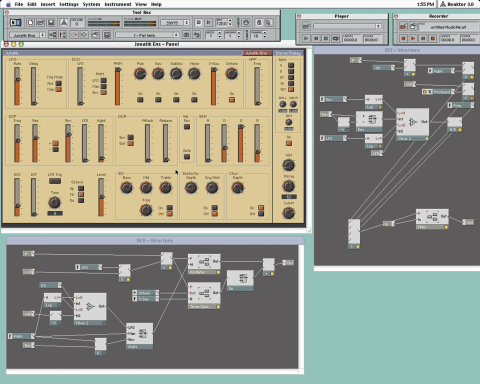
Figure 6: A subtractive synth created in Reaktor. One page shows the main interface, and two windows show how modules are connected together.
Conclusions
At this point, there are many questions concerning how softsynths will affect the way we work. Most obvious is the question of how softsynths influence the future need for dedicated hardware synthesizers. Without a doubt, softsynths offer a whole new world of wonderful and expressive possibilities, but these are not always the same possibilities offered by past and present hardware synths. Hardware synths still offer a different kind of power, sonic quality, and flexibility not found in the softsynth domain. In many cases, a mix of hardware and software synths yields the greatest range of creative possibilities.
Furthermore, for large-scale music productions, today’s computers are just not powerful enough to handle all the elements. It’s not unusual to have 32 or more audio tracks in a music production, all of which require audio processing of some kind plus additional synthesizer parts. This is a lot for a single computer to handle, making dedicated hardware synths invaluable for doing some of the work. This will no doubt change as computing power increases, but at the moment, there’s only so much a single computer can do. In addition, it’s worth noting that producing and mixing an entire project inside a computer is as repellant to some musicians as it is attractive to others. For those folks, dedicated hardware tools will always be important. Finally, in many situations, such as live performances, jams, and rehearsals, hardware synths remain the most sensible choice.
Ultimately, it seems premature to view the development of softsynths as a cause to sound the death knell for any existing music-production tools or techniques. Like all of the innovations that have come before, softsynths likely won’t replace other options in the foreseeable future. Rather, they will simply find their own place in the production process alongside existing tools and will achieve different levels of prominence in different environments and musical genres. Likewise, the status of all of our current tools will ultimately be rearranged in the production process. It has happened in the past and will, no doubt, happen again in the future.
Author byline:
Berklee faculty member Jeff Baust is an assistant professor who teaches music synthesis and music production and engineering courses.




